Understanding Commodities¶
Concept: Commodities¶
Cyclus exchanges resources between facilities using a market-like mechanism called the dynamic resource exchange (DRE). The concept of a commodity is used to simply indicate which facilities may be interested in trading with each other through the DRE. A commodity is therefore nothing more than a unique name that is used to define a set of producers and consumers of a common resource. A commodity does not necessarily have a specific composition; this will be determined by the agents during the simulation. Suppliers then respond to the series of requests with a bid. A bid supplies a notion of the quantity and quality of a resource to match a request. Suppliers may add an arbitrary number of constraints to accompany bids. For example, an enriched UOX supplier may be constrained by its current inventory of natural uranium or its total capacity to provide enrichment in Separative Work Units (SWUs).
Any potential resource transfer (i.e., a bid or a request) may be denoted as exclusive. An exclusive transfer excludes partial fulfillment; it must either be met fully or not at all. This mode supports concepts such as the trading of individual reactor assemblies. In combination with the notion of mutual requests (one request that can be met through multiple commodities), complex instances of supply and demand are enabled.
Finally, requesting facilities may apply preferences to each potential request-bid pairing based on the proposed resource transfer. Facilities can apply arbitrary complex logic to rank the bids that they have received, whether based on the quantity available in each bid or on the quality of each bid, and the consequent implications of the physics behavior of that facility.
For example, the flow graph below shows three suppliers (left) and two consumers (right), and the potential flows of various commodities among them. The second consumer makes two different requests. Meanwhile, the second supplier can supply the commodities requested by both consumers and provides two bids accordingly.
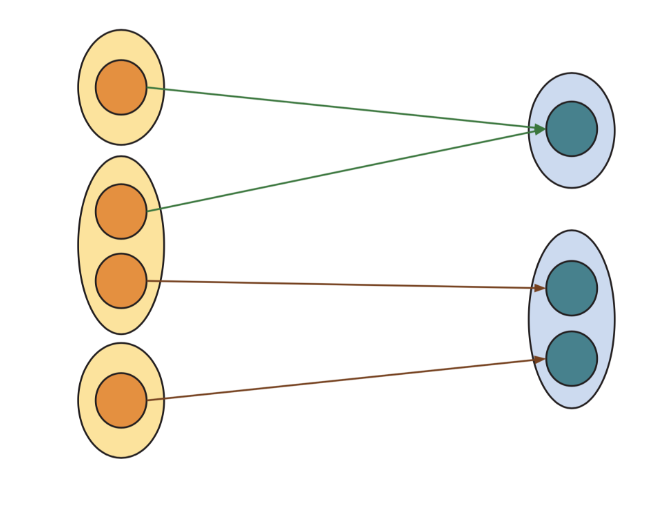
Activity: Create fuel commodities (optional)¶
Let’s build u_ore, fresh_uox, spent_uox, and tails,
the four commodities available for trade in our simulation. Note that
this part is optional, and is only needed if the user wants
to specify the solution priority of each commodity.
u_ore: natural uranium that is minedtails: waste from the enrichment processfresh_uox: fresh 4.0% enriched Uranium Oxide fuel that enters the reactorspent_uox: spent uranium oxide fuel that leaves the reactor after depletion
When Cyclus needs
to know the isotopic composition of a material, it looks at the recipe for that
material given in the input file. Until now, recipe has been used to
refer to fuel recipes, but the recipe section of the input file can
describe any isotopic vector (e.g. natural uranium, spent fuel, fresh fuel, or any
other material whose isotopic composition needs to be tracked.)
The commodities section follows the archetype section
and takes the form:
<commodity>
<name>com1</name>
<solution_priority>1.0</solution_priority>
</commodity>
<commodity>
<name>com2</name>
<solution_priority>1.0</solution_priority>
</commodity>
<commodity>
<name>com3</name>
<solution_priority>1.0</solution_priority>
</commodity>
<commodity>
<name>com4</name>
<solution_priority>1.0</solution_priority>
</commodity>
where:
name: name of the commodity
solution priority: number defining the relative priority for resolution in the dynamic resource exchange.
We will model four commodities: u_ore, fresh_uox, spent_uox, and tails.
Activity: Building commodities¶
Using the table below and the commodities template above, fill out the commodities template.
Commodity |
Name |
Solution Priority |
|---|---|---|
com1 |
u_ore |
1.0 |
com2 |
fresh_uox |
1.0 |
com3 |
spent_uox |
1.0 |
com4 |
tails |
1.0 |
1. Let’s start with u_ore. In the <name> line replace com1 with u_ore
inside a commodity block.
<commodity>
<name>u_ore</name>
</commodity>
In the
<solution_priority>section replaceval1with1.0.
<commodity>
<name>u_ore</name>
<solution_priority>1.0</solution_priority>
</commodity>
Repeat this process for the other three commodities. Your final result should look like:
<commodity>
<name>u_ore</name>
<solution_priority>1.0</solution_priority>
</commodity>
<commodity>
<name>fresh_uox</name>
<solution_priority>1.0</solution_priority>
</commodity>
<commodity>
<name>tails</name>
<solution_priority>1.0</solution_priority>
</commodity>
<commodity>
<name>spent_uox</name>
<solution_priority>1.0</solution_priority>
</commodity>
Once complete, append the commodities section under the archetypes section [1].
Understanding Recipes¶
Concept: Recipes¶
Most commodities are materials, which have a quantity and an isotopic composition. Recipes are the isotopic composition of a certain material. For example, u_ore has an isotopic composition of 0.711% \(^{235}\)U and 99.284% \(^{238}\)U. The recipe section of a Cyclus input file is typically located at the end of the input and is of the form:
<recipe>
<name>nat_u</name>
<basis>mass</basis>
<nuclide>
<id>92235</id>
<comp>0.00711</comp>
</nuclide>
<nuclide>
<id>92238</id>
<comp>0.99289</comp>
</nuclide>
</recipe>
where id is the Nuc Id of the isotope in form ZZAAA and comp is the
composition of that isotope in the recipe. Other isotope formats are
also acceptable, such as those used by pyne.
For example, \(^{235}\)U can be expressed as:
922350 (ZZAAAM)
92235 (ZZAAA)
U235 (name)
U-235 (name)
For more details, reference the Recipe definition page.
For this input file, we need to define three recipes: natural uranium, fresh fuel, and spent fuel. We’ll be using simple recipes: natural uranium is 0.711% \(^{235}\)U by mass, remainder \(^{238}\)U, fresh fuel is 4.0% \(^{235}\)U by mass, remainder U-238, and spent fuel is 1.1% \(^{235}\)U, 94.0% \(^{238}\)U, 0.9% \(^{239}\)Pu, and 4.0% \(^{137}\)Cs.
Activity: Creating a Recipe¶
Using the tables below, fill out the recipe template for natural uranium, fresh fuel, and spent fuel.
Natural Uranium Composition |
||
|---|---|---|
Nuclide |
Spent ids |
Mass composition |
\(^{235}\)U |
92235 |
0.00711 |
\(^{238}\)U |
92238 |
0.99289 |
Fresh Fuel Composition |
||
|---|---|---|
Nuclide |
Spent ids |
Mass composition |
\(^{235}\)U |
92235 |
0.04 |
\(^{238}\)U |
92238 |
0.96 |
Spent Fuel Composition |
||
|---|---|---|
Nuclide |
Spent ids |
Mass composition |
\(^{235}\)U |
92235 |
0.011 |
\(^{238}\)U |
92238 |
0.94 |
\(^{239}\)Pu |
94239 |
0.009 |
\(^{137}\)Cs |
55137 |
0.04 |
1. Let’s start with the Natural Uranium recipe. Start by placing a <recipe>
block to signify that this is a recipe and tab in and place the fill
<name> tag such as:
<recipe>
<name>nat_u</name>
</recipe>
2. To signify that the composition of this recipe is in terms of Mass, fill the
<basis> tag with mass.
<recipe>
<name>nat_u</name>
<basis>mass</basis>
</recipe>
3. To add a nuclide to this recipe, call the nuclide tag, tab in, add the
<id> and <comp> tags:
<recipe>
<name>nat_u</name>
<basis>mass</basis>
<nuclide>
<id>id1</id>
<comp>comp1</comp>
</nuclide>
</recipe>
4. We will fill the <id> tag with the uranium-235 Nuc Id, 92235, and
fill the composition tag with its mass composition, 0.00711.
<recipe>
<name>nat_u</name>
<basis>mass</basis>
<nuclide>
<id>92235</id>
<comp>0.00711</comp>
</nuclide>
</recipe>
Following the same procedure, we can add uranium-238 to this recipe such as:
<recipe>
<name>nat_u</name>
<basis>mass</basis>
<nuclide>
<id>92235</id>
<comp>0.00711</comp>
</nuclide>
<nuclide>
<id>92238</id>
<comp>0.99289</comp>
</nuclide>
</recipe>
6. We can add other recipes in separate recipe blocks.
The recipe section of this tutorial is placed below.
<recipe>
<name>nat_u</name>
<basis>mass</basis>
<nuclide>
<id>92235</id>
<comp>0.00711</comp>
</nuclide>
<nuclide>
<id>92238</id>
<comp>0.99289</comp>
</nuclide>
</recipe>
<recipe>
<name>fresh_uox</name>
<basis>mass</basis>
<nuclide>
<id>92235</id>
<comp>0.04</comp>
</nuclide>
<nuclide>
<id>92238</id>
<comp>0.96</comp>
</nuclide>
</recipe>
<recipe>
<name>spent_uox</name>
<basis>mass</basis>
<nuclide>
<id>92235</id>
<comp>0.011</comp>
</nuclide>
<nuclide>
<id>92238</id>
<comp>0.94</comp>
</nuclide>
<nuclide>
<id>94239</id>
<comp>0.009</comp>
</nuclide>
<nuclide>
<id>55137</id>
<comp>0.04</comp>
</nuclide>
</recipe>
Once complete, append this facility under the commodity section of your input file [1].
Let’s take a look at the fresh_uox fuel recipe (note that - is an illegal character for
names in cyclus and _ should be used instead):
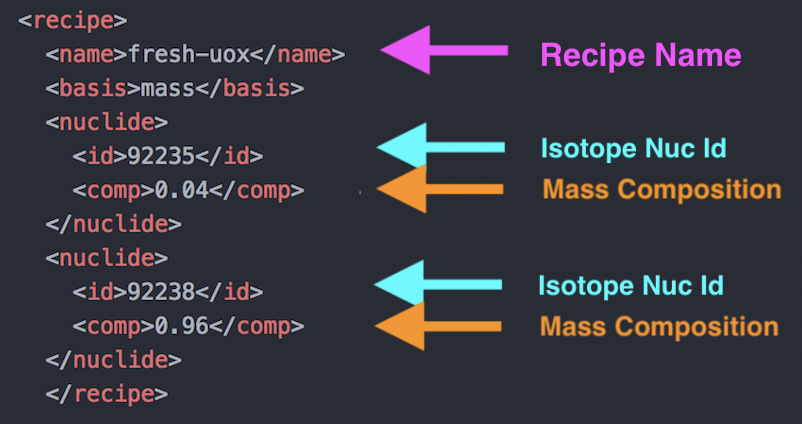
The recipe name fresh_uox is specified, as are the isotope nuclide IDs and the
corresponding mass fraction of each nuclide. The fresh_uox is composed of 4% U-235 and 96% U-238.
Footnotes





